In This Tutorial , I will explain you by sending a simple text message how you can shutdown your android device secretly this trick does not required high skills you just need to install an app of size 147Kb and voila whenever you wnat to shutdown your phone secretly just send an text message. you need to have root permissions in your device .however in some devices this trick does not work but i have tested in my Lenovo Phone And Worked For Me So Just Give a try To this Awesome Trick 🙂

How To Shut Down Android Phone By Message?
Pre Requirements
- Rooted Devices .
- Remote Power Off Application(Download From here)
Steps:…
Part 1
- First Download The App From Above link.
- Install The App In Your Device.
- On App Screen Put In Current Code Field = “null“
- Choose Secret Code And Fill It In Both the Fields
Secret Code – Secret code is the code for off you phone let if you choose android as secret code then if you sen text message android to the number then your phone will be off.
- Give The Root permissions .
- done You have complete configurations .

Part 2
Steps To Power off Your Phone:
- Now Send A Text To Your Mobile Phone.
- The Text Should Be Your Secret Code.
- When The Android Device receive the message phone will bw shut down immediately.
- You Can Delete These ettings anytime when you need.

Note: Before Granting The SuperUser Permissions Please Tick On remember Choice Option.
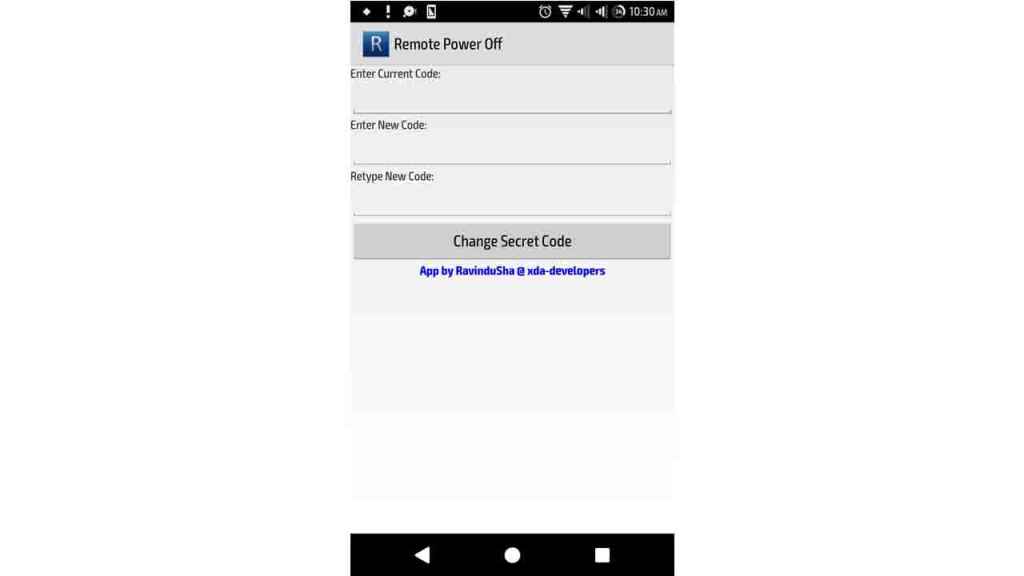
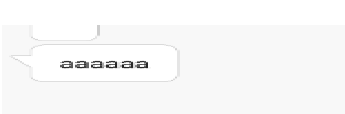

![[FREE] Amazon Audible Trick - Get Amazon Audible Subscription With Free Books For 120 Days 13 netflix premium](https://dev.bigtricks.in/wp-content/uploads/2018/11/Screenshot_2018-11-14-09-03-25-1-1.png)


Leave a Reply