How To Enable VoLTE on Any Android Device
VoLTE enable In Androids:Hello Friends today in this post i will explain to you how to enable Volte Feature in your smartphone . recently jio launched in India with IP call Over LTE so it required Volte Feature to call or message. there are many smartphones which support Volte In India but some smartphones which have an option for volte but it is disabled so this tutorial will help you to enable VoLTE Provisioned Flag. this option is available in Engineering Mode settings. but some mobiles like MI phones required to change in some setting for this you can modify that settings using the SQlite app. the full process is given below .
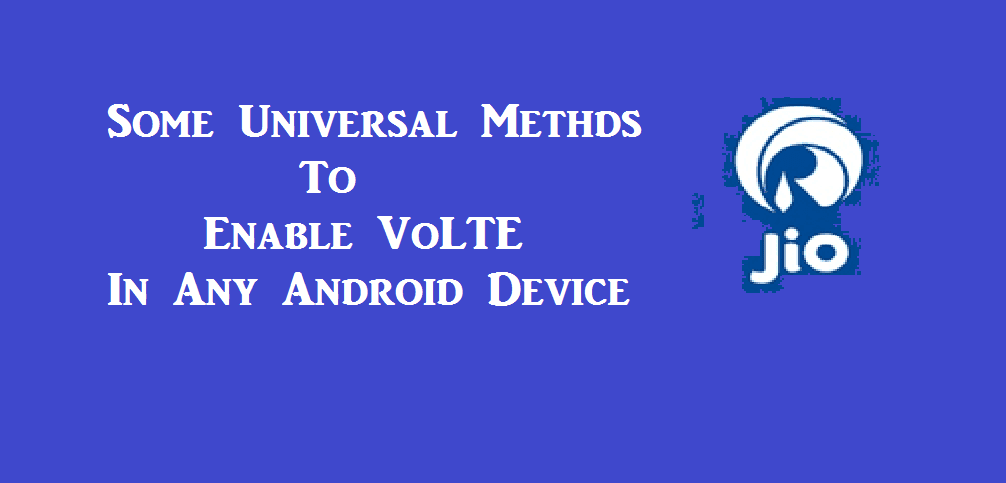
just go through this post and at the end, you will be able to use VoLTE on your device.
note : these are universal methods to enable VoLTE In any device , these methods may work for you..
Update – As of Now, There are much cheaper Smartphones available which comes with VoLTE.VoLTE Enabling using below Settings is not working anymore.
The Below Tricks are working only on some devices in which they have VoLTE hardware but did not eabled. You can enable VoLTE using these Options.
1. For Android Lollipop Non-Rooted
How To Enable VoLTE option From Settings No Root.
- Launch the Dialer app on your phone, and dial *#*#4636#*#*.
- Choose Phone information.
- Enable or select VoLTE Provisioned Flag.
- Restart the phone.
- Go to Settings ” More ” Cellular networks and toggle the switch for Enhanced 4G LTE Mode, and the HD Voice calling feature should now be activated on your device running Android 5.1. Launch the Dialer app on your phone, and dial *#*#4636#*#*
- Choose Phone information.
- Enable or select VoLTE Provisioned Flag.
- Restart the phone.
Read also: How to Set Jio Tune For Free Forever
2. For Xiaomi Mi Users :
- Install SQLite App & launch this app.
- Go to the files tab.
- Tap on data > data > com.android providers.settings > databases.
- open Settings.DB, Global, search for Volte_feature_disabled
- change value from 1 to 0
- close SQLite editor, restart your phone, open settings > Sim cards & mobile network
- done you have enabled VOlTE feature in your device successfully.
- if you are using JIO sim card then you can also read this post if above not work
Read Also: How to root Android Device Without Pc
How To use Volte In Lenovo Headsets ( K3, A7000, K4, K5)
- If you are using Any Lenovo Headset With Android 6.0 when it comes up with Volte Support.
- You need to Configure it from settings.
Steps:
- Follow Above Steps to enable Volte Provisional flag.
- Go to settings >> Notification Bar icons.
- Enable Volte support from here.
- restart your device and done you can now use rich calling from your Lenovo headset.
- Note I Have tested this trick in Lenovo k3 But it did not working 🙁
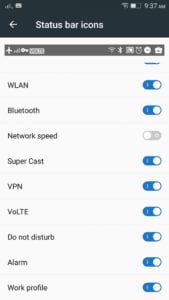
Read also: How to Enable Google Assistant on Any Android Running 7.0 Nougat
If above tricks are Not Working Then you have Wait for Provider firmware Update. 🙁
- By following the above steps you will be able to use VoLTE in any device and you don’t need to have any extra VoLTe support apps like jio4gvoice you can experience rich high-quality call with your mobile’s default dialer. so please share this post if you find helpful.
If You want to Get Latest Updates about Tech News & Latest Shopping Deals Offer. keep Visiting Bigtricks.in & Join our Telegram Channel for instant Updates.
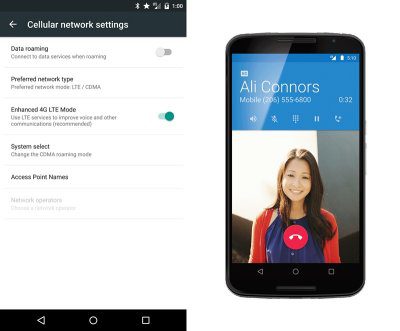
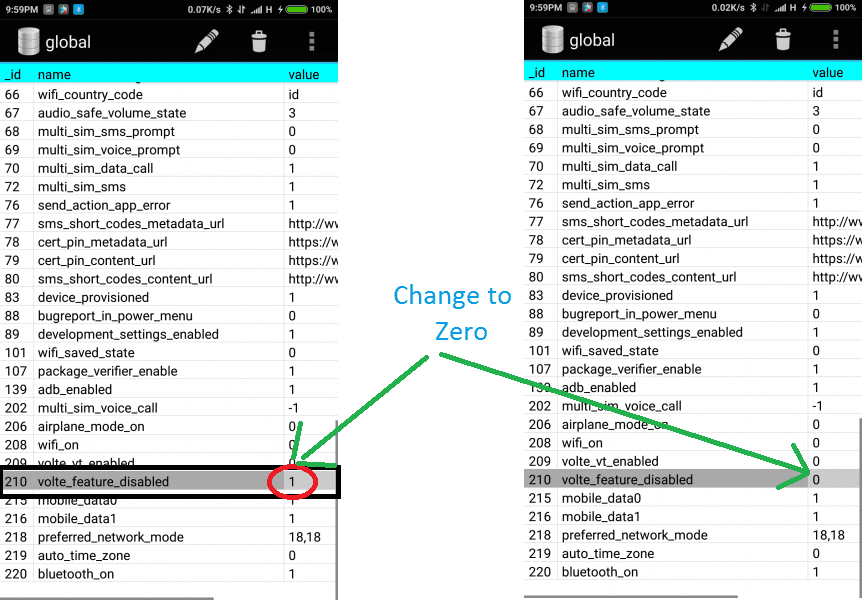




Volte provisional flag ka option hi nhi h yr, waha kuch nhi likha h..i m using Android 5.1.1
Please help me for coolpad note 3 plus Mobile
Volte provisioned flag is not turning on
I Will Check For more Devices And Will update the post…. Keep Tunning
Please help me for coolpad note 3 plus Mobile
Volte provisioned flag is not turning on
Please help me with Sony Xperia XA Ultra
I to need
lenovo vibe p1 me volte provision flage off dikha raha hai kintu kuchh bhi nhi hota hai.
so plz help me, how to enable volte flagship on my lenovo vibe p1 device?
Try this after root.
Bhai agr tumko pata chalta hai ki lenovo pe volte Kaise enable Hota hai to humko jaroor reply Karna.
How to enable VoLTE provisioned ON in Motorola G5 plus model, and alongwith Vi mobile network.
Hi am using Asus zenfone 2 zeml551. How to activate volte.please do the need full
Try The Above Code If It Works , Else Wait For Your Vendor Update
I also using YU unicorn 5530 same problem. And also try all CODE but nothing happened please suggests me.
Yu Does Not Support VoLte
i tried in yu yureka and worked successfully
Which method did u follow
Method 1 Also now there is upgrade for the same
Volte_feature_disabled option is not there in database in mi4i rooted running on miui 8 stable ROM.
Please do tell some other method. or else tell me where to find the volte option in mi4i
This one not working on my honor 5c can some one tell me how to entee engenearing mode in honer 5c
*#*#4636#*#* not working
use MobileUncle Tool
Try this code:
*#*#6130#*#*
*#*#6130#*#*
Well…is it work on redmi 2 ?
Xioami’s latest update may have this Configurations
For Calling Either Activate Volte option Or download Jio join app from playstore
Hi, in my Asus ZenFone2 ZE551ML model, I have updated to latest firmware Marshmallow, and verified the VoLTE provision flag status which is already enabled . Still I’m unable to make calls without jio join app.pls help.
Regards ,
Paul
Not able to connect on Jio on HTV M8. Please help!
From where I can get SOlite application and will it work for Lenovo k4 note
Lenovo k4 note has option in notification Icons enable it from there
From where I can get SOlite application and will it work for Lenovo k4 note.
I have not found in notification panel. Please help. NKGupta
From where I can get SOlite application and will it work for Lenovo k4 note.
I have not found in notification panel. Please help. NKGupta
Enhanced 4g enable, nahi aa raha. How to enable it
It is not working in my Lenovo vibe p1m…plz help
In Lenovo Vibe check Notification Icons Section In settings ..
Marshmallow Come up with Volte Support.
Please post a video to enable volte in k4 note.
No lenovo vibe k5 doesn’t support volte
I have sumsung a5 (2016) and i have tried all the method geven in the upper side but I could not enable my volte option. Plz help me. Call me plz 7870179506
Will it work in my OnePlus X limited edition? I have bought it yesterday, so don’t want to take any risk. Are you 100% sure it will work?
In one plux x you can use it directly .
OnePlus x can you please brief volte enabling. Thanks.
Volte provisioned flag in Samsung Galaxy on8
Plz tell me how to turn on volte on oppo neo 7 as the flagship told is already on plz help
If the flag is enabled then please go to settings and search for Volte Option. If you found then enable it
Can u help me how to on volte in in focus m350
Pls tell me how to enablw voLTE in le2 eco.
post will be update soon with le2
I’m using k4 note with 6.0 but here is no come volte option , so than what i do .
Its all over fack trick…
i think Lenovo removed this option after update
Hi, I’m using Moto G 2nd generation, I have rooted my phone, may be that is why its not showing in the *#*#4636*#*# in phone information,
So what should i do to enable VOLTE provisioned flag in my moto G 2nd generations?
Please me help me
Thank you in advance:)
try *#*#6310#*#*
How to enable Volte in Lenovo vibe K5 plus
The method is given, if not work then please wait for update
Honor user apply this code for testing mode *#*#6130#*#*
😉
Thanks
i used the above code gone through the setup it shows TURN OFF VOLTE provisioned flag . what does it means and how do i active LTE .
make it turn on
i also used above code gone through the setup it shows turn off VOLTE
provisioned flag .I cannot turn on why tell me please
In my redmi note4g phone it shows turn off volte provisioned flag.but still there is no notification icon of volte showing.I m unable to make call.plzz help me
redmi supoort Volte itself no need to make any changes
Hi i m using lenovo vibe k5 plus, how can i enable volte in my phone ? Pls help me
Follow above lenovo method tgat is universal for all.
K3 note does not support voLTE
K3 note does not have volte on notification bar
latest update has removed this option sorry!
Lenovo Update Has Removed this option i dont know why 🙁
My tab Lenovo phab not option on databases
I think Lenovo Pad Does not Support
Hi
I have OnePlus X how can I use VoLTE in my handset
Hi i have redmi note 4g rooted set …but in sq lite app there is no option of volte..please help me sir
Which phone u r using
Dear Bro, plz help me to enable the volte option in honor 6.
how to solve my problem video calling jio 4gvoice oppo f1
How to enable volte provision flag in Lenovo zuk z1?
I have moto 3gen first volte on. But i dail*#*#4636#*#* phone information » turn off volte provisional flag » click suddenly volte simple is gone .
Now how can turn on volte for Android 5.1.1 without hard reset.
It not showing turn on volte provisional flag
Working In Some Devices
i dail*#*#4636#*#* phone information » turn off volte provisional flag » When i clik on it nothing is happening . please suggest what to do .
go to engineer mode in mtk devices
Hi
How to enable Volte in LENOVO VIBE P1
SQlite will work on it?
Try The Last Method If Work .
Hey bigtricks / users, this seems to be working – https://www.youtube.com/watch?v=hkNzud8fAoI
A simple formatting of phone and reinstalling of latest stable rom miui 8. I can’t believe Mi mods/developers couldn’t answer a simple question. I hope this will help the community since there are so many people affected by this. Cheers 🙂
Hi Roady,
The YouTube video link says it’s a private video and won’t load.
Is it for all Android phones or his Mi phones?
Thanks.
Hi Sonu Gupta,
Firstly thanks for your tip on how to access phone information screen. I tried it on my YU Yunicorn handset and it did show up the desired screen with details of VoLTE Provision Flag. Thanks !
I have a YU Yunicorn with the latest Android M (6.0) update (recently updated on 21 Nov 2016). As you would be aware, Yunicorn, the flagship of YU surprisingly does not have VoLTE feature (though when the model was launched with much fanfare, the Co. had claimed it was VoLTE ready).
On opening the Phone details page, I found that the toggle for VoLTE read as “TURN OFF VOLTE PROVISIONED FLAG” – it means that the toggle is ON. But when I tried to change the toggle from ON to OFF and back to ON, I found that the toggle switch is inactive and non-responsive. I wonder what that means.
Also, using SQLite Editor to access the .db files of the root is not possible due to no user access to the root files.
Can you please help me understand a way how to activate the VoLTE feature on Yunicorn ?
Thanks & Regards
I understand your concern . Yu Yunicorn already supports Volte Go TO Sttings And Search For Volte , Now Enable it From There I Am Sure You Will be Able to enable it if found disable .
Can oppo f1s support volte and video calling
Hello help me out htc me dual 4g how to enable volte.
How to enable volte in leeco 1s.it only shows turn off volte provision flag..nothing happens on clicking it.
HELP
I didn’t get volte_feature_disable option in my phone SQLite editor . There is only 89 options only visible in my phone..what to do…?.
Then sql lite method will not work try others
lenovo p1m this feature is not working, pls let me know how to enable VOLTE, i am using Jio sim and JIO FI data, i want to disable mobile data and call via VOLTE option.
How to enable volte on asus zenfone max
I am using Lenovo A7000-a Model with JIO sim and my phone is having option “TURN OFF VOLTE PROVISIONED FLAG” but it is not changing. please what i will have to do to “TURN ON VOLTE PROVISIONED FLAG” ?
I tested in Lenovo k3 and this trick is not working in lenovo k3 Sorry¹?
What about Lenovo A7000-a ?
Both are of same firmware
How can I enable volte in my lenovo vibe p1m..???
I have posted all universal methods, try them
I can enable enhanced 4g lte mode in lenovo a6000 plus. Bt voice over lte is not working. Now what can I do??
This Method May Not Work On Lenovo A6000
Please tell how to make my asus zenfone 2 laser ze601kl as volte
Bhai mere mi4i Mai Android 5.0.2 chal Raha hai aur mai sq lite se bhi try kiya volte faeture aa hee nehi Raha hai. please help me please
My phone 6.0.1 marshmallo
VoLte support but
Volte is not turn on
My device is volte supported but volte on nehi ho rahahai
*#*#4636#*#*
Then
Device information
But next step turn on volte
Nehi ho rahahai
I am using moto e2 ,there was a problem regarding sim slot ,so my friends adviced me to flash my phone and I do flashed my phone -moto e2 2gen [xt-1521] before the flash my VOLTE feature was running properly [android 6.0] but after the flash my problem got solved regarding [sim slot] but there got a new problem which is I am not able to use VOLTE feature after the flash on moto E 2 Gen…please help me out there will be some or the oher way to re-enable it .[please help me out]
Yes There Is . Reflash zYour Phone With Stock ROM or Find Patch For That Bug
I am using lenovo vibe p1ma40… after follow the above steps this showibg VoLTE Provisioned Flag off
I couldn’t on it?
Help
hello bro i m ravi apoorva . i have a 4G LTE mobike But i waln to covert into VoLTE but i have asus zenfone maz z10d plz help me
How to enable volts in ASUS ZenFone selfie 2015’s model.
Lenovo Zuk z1 is 4g is it possible to get volte installed by software or update.
My phone is volte when 5.1 version after that m tried every method but my lenovo vibe shot 6.0 Android not volte plz help me
Your comment is awaiting moderation
My phone is volte when 5.1 version after that m tried every method but my lenovo vibe shot 6.0 Android not volte plz help me
Iam using le1s…can i use volte servises
Samsung galaxy grand prime 4g sm-g531f
How to convert to volte
Dear sir, I am using MI4i. Can VOLTE feature be enabled in MI4i?
Dear sir, I am using MI4i. Pls tell me how to enable VOLTE in MI4i
sir pls update volte patch for infocus m808i
Is there any chance to find volte flash or zip for huawei mate 8?
Am vinoth my phone Samsung j5 volte is not showing and code is not working pls help me
The code will not work on Samsung devices
Is there any option to enable Volte in honor 4x
Yes.
I am using Lenovo vibe K5 plus but It does not work I have LTE connection but I want to convert it in real 4g, I have tried your idea of *#*#4636#*#* but it didn’t work. I went in that page I found Volte provision enabled already but it doesn’t work. Please help me.
Please Check With MTK Engineering tool
Sir Yesterday i got The update For Asus Zenphone Selfie 3gb Ram 16gb Inbuild, But as Soon As i Updated Phone My volte Option is Gone, Now How Resolve It by this problem
Check Settings the Option must be there.
On Pixel2 (oreo) after enter the code all the provision flag is all greyed out. Any thoughts?
no info about pixel 2
How enable VoLTE calling on Huawei Mate 9? *#*#4636#*#* is not working. *#*#6130#*#* shows only without allowing to change settings.
I am use Samsung galaxy j2 prime Android 6.0.1 no option on this phone
j2 already have VoLTE
Sony Xperia XA ULTRA DUAL :- Iwish to call and receive calls without data on Jio sim. What should I do please explain briefly as I have done all the steps still not working?
HTC desire volte nahi ho raha 1 saal ho gaya help me sir
i am using HTC U ULTRA.it is volte supported phone.but i cant use volte in my phone.anyone please help me…..
This method not working for Lenovo a6010 mobile
Pls I need to off volte provision flag please
Help me on how to off volte provisioned flat on lenovo zuk. The is OS Android 5.1.1
Le tv 1s
How enable VoLTE calling on Intex Aqua Selfie? *#*#4636#*#* is not working.