Brave Browser Referral Link & Offer – Hello Guys, We have a Big Offer from Brave Browser. The offer is 1 Month old but we didn’t post it because we were verifying it. Now the Offer is Verified. You can Earn in THousands with This App. You Just need to Open the App Daily & Do little Browsing it’s More Secure & Privacy Protected App.
This is Browsing app with chromium support which feels like Google Chrome,e & More Secure & ads Proof. You even get rewards for browsing.
How To Get Started with Brave Browser & Earn Real Cash –
1. First of All Visit the Brave Browser Link – Visit Here.
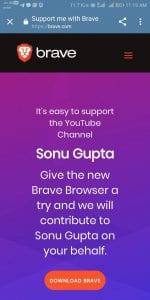
2. Now Download Brave Browser from Playstore- It’s 100% Safe.
3. Once You Install It. Now in the Top Right corner. Click on Brave Lion Icon.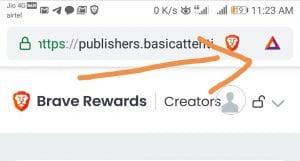
4. Here Now Click on Activate Wallet To Get Started Earnings. (If You Get Try Again Error Then Browse a Website & Try Again Your wallet Get Activated)
5. Now, Once Your Wallet is Activated You need to Signup on Brave App.
6. Click The Link to Signup For Rewards – Click Here

7. Now Enter Your Email Address, You will receive a confirmation email on your email ID.
8. Open This Email in Your Brave App, Once You Open Enter Your Name & Done.
9. Now Scroll Down & Click On Add Channel (Required Step)
9. Here Your Signup process is Complete. Read Below Steps to Get Your Referral Link.
10. Signup Bonus will be Credited after 5 Days or take 15 Days to Credit.
How To Get Brave Browser Referral Link –
to Get Brave Browser Referral Link, You first need, to Create a Youtube Channel or if you have already Just Skip the Step & Link Your Youtube Account.
- First of All Open This Link In Your Brave Browser Brave Refer link

- 10. Go to Bottom of Same Page and Click on + Add Channel Option. This Step is Must.

2. Once You Link Your Youtube Account, You Can See The Referral Link Option.
3. Click to Copy & Now You are ready to Go…..
4. Share this Link with Your Friends. For every friend who Opens the app for the next 30 Days, you will get Paid $5 For each.
How To Redeem Brave Browser Earnings –
You Will Need Uphold Wallet Account to receive the earnings. The Uphold wallet is a Multicurrency wallet. You will get Payment here, Later You can transfer them to BAnk ACCOUNT.
How to Connect With Uphold Wallet –
1. First of All Click On Connect Button, Now You Will be Redirected to Uphold Website.
2. Now Create an Account here & Link it Using Your Brave Account.
3. You will now be asked to verify Your Uphold Wallet using any ID Card do KYC & Done.
4. You will receive earnings here.
Proof –
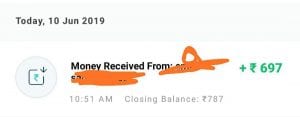


![NiyoX Referral Code [SONU4113] : Earn Scratch Card worth ₹1000 | Refer & Earn ₹125 10 Brave Browser](https://dev.bigtricks.in/wp-content/uploads/2021/07/niyox-referral-code-370x250.jpg)
![[ R1V42627 ] GroMo Referral Code - ₹250 Extra on Signup | ₹1100 Per Referral | 5% Lifetime 13 Brave Browser](https://dev.bigtricks.in/wp-content/uploads/2021/12/Gromo-referral-code-350x250.jpg)
![[h4fy3c] Probo app Referral Code - Signup & Get Rs.50 & Upto Rs.200 Per Referral | Redeem in Bank Account 16 Brave Browser](https://dev.bigtricks.in/wp-content/uploads/2022/12/jiffy-referral-code-4-350x250.jpg)

Do we have to connect any bank account to uphold or what? In brave its shown payout pending. How did you and where did you received it