PayTM Playstore Loot – PayTM is Offering Upto Rs.100 Cashback When You buy a playstore Item Using PayTM Upi After activating the Offer. You can Cashback Upto Rs.100 as many users got.
Users are even Getting Rs.90 Cashback. You can Also Try We Will Share app Link which is For Just Rs.10. Also Checkout Other PayTM Add Money Offers & PayTM UPI Offers.
How To Get Rs.100 Cashback From Paytm on Playstore Purchase –
1. First of All Visit PayTM app’s Cashback offers Section ![[Loot] PayTM Loot - Get Upto Rs.100 Cashback on Purchase any Playstore item Worth INR 10 1 PayTM](https://www.bigtricks.in/wp-content/uploads/2020/04/photo_2020-04-01_10-55-31-149x300.jpg)
2. Now From here, You will see Playstore offer as Shown in Screenshot ![[Loot] PayTM Loot - Get Upto Rs.100 Cashback on Purchase any Playstore item Worth INR 10 2 PayTM](https://www.bigtricks.in/wp-content/uploads/2020/04/photo_2020-04-01_10-55-33-163x300.jpg)
3. Now Activate the Offer From Paytm App
4. Once You Activate, Visit Below Playstore App Link
![[Loot] PayTM Loot - Get Upto Rs.100 Cashback on Purchase any Playstore item Worth INR 10 3 PayTM](https://www.bigtricks.in/wp-content/uploads/2020/04/Screenshot_124-300x109.png)
Tip – Buy Any Product From Playstore Which You need or use above Suggestion. You can Also Rent Any Movie for 20
5. Now Buy the Product For Rs.10 From PlayStore You will need to Enter Your PayTM UPI & pay
6. You need to Pay using PayTM UPI.
7. Once You Paid Rs.10, You will Get Upto Rs.100 Cashback in Your PayTM Account![[Loot] PayTM Loot - Get Upto Rs.100 Cashback on Purchase any Playstore item Worth INR 10 4 PayTM](https://www.bigtricks.in/wp-content/uploads/2020/04/photo_2020-04-01_10-38-16-138x300.jpg)
8. You Can Get This Offer once From 1 PayTM
9. Grab this Offer Fast, before PayTM over this offer.
Proof –
![[Loot] PayTM Loot - Get Upto Rs.100 Cashback on Purchase any Playstore item Worth INR 10 4 PayTM](https://www.bigtricks.in/wp-content/uploads/2020/04/photo_2020-04-01_10-38-16-138x300.jpg)
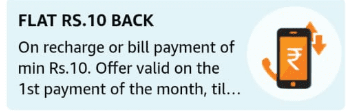



Bhai paytm upi id daalne kebaad Google pay kaa option aarha he
Option Removed
Bro instead of minimise i have click back button of the page that shows timing of payment nd then i have paid from Paytm.. Now i am not getting install or refund option again it show buy at 10…… Any option for that.?? Lost from two id’s help ols
You will Get Refund soon.