Hey guys , Do You have money in your Online E- wallets ? Do you want to transfer that money Into your bank Account ?
Bigtricks here With a Latest trick to transfer the Mobikwik , Oxigen , Payzaap Cashback Into your bank account instantly within 5 minutes . read this article till the end . if you wnat to earn free paytm or mobikwik cash check here .
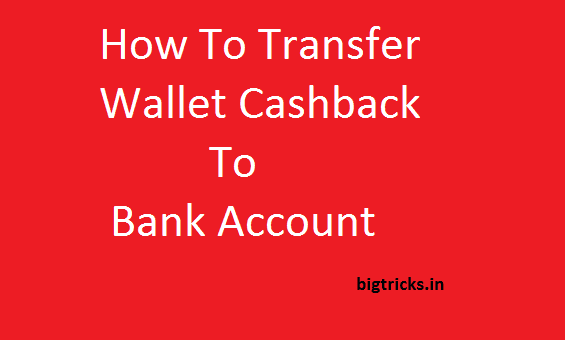
Mobikwik lite Is an app which accept payent through e wallets so we can use this app to catch cashaback of freecharge mobikwik and payzap account . The money will be transferred to your account instantly. On activation Mobikwik lite you will also get Rs. 1 in your bank account.
If you are using this trick first time i recommend to first check this trick for low amount ~ 1-10
How To Get Your Cashback In Bank Account :-
- Download Mobikwik lite From Playstore .
- Install It And Open The app .
- Now Choose Your Default Language .
- In this step you need to create or login into your old account .
- Enter your Mobile Number and Verify it Using The OTP received .
- After Verification , You will be asked to add Bank Detail .
- Enter your Bank Account Name , Account Number And IFSC Code .
- For Confirmation you will get Rs. 1 In Your Bank account .
- Now Click On accept Money , Create a Payment link .
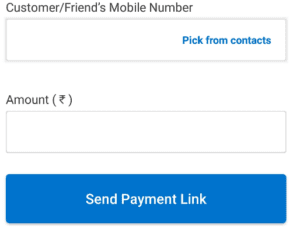
- Now Open your payment link and pay via The Given Wallet options .
- Done, Now you can withdraw your cash from lite app and you will get it In Bank account Instantly.
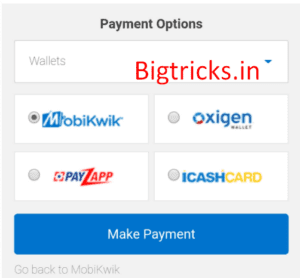
if you find this Post Helpful Please Share it with Your Friend


![[FREE] Amazon Audible Trick - Get Amazon Audible Subscription With Free Books For 120 Days 16 Transfer cashback](https://dev.bigtricks.in/wp-content/uploads/2018/11/Screenshot_2018-11-14-09-03-25-1-1.png)

Leave a Reply