Hello Friends, Recently The Mobikwik Data is been leaked on the dark web. Around 8TB of data was available for everyone. To avoid this in future let’s see how you can delete your card details from the server and avoid financial losses.
In this article, we will share steps to delete card details from most of the payments app. You can follow the steps and delete your card details from the app and make it secure. also please keep the international transactions disable so that you don’t face any financial losses.
What Details Leaked in Mobikwik Data Breach
- Account Details
- KYC
- Your Selfie
- Card Details
- Passwords
- Locations
- Apps Installed in your Phone
In the news – The data leaked includes KYC details, Wallet password, Card details, CVV and all other things.
Mobikwik Leaked Info
Probably the largest KYC data leak in history. Congrats Mobikwik… pic.twitter.com/qQFgIKloA8
— Elliot Alderson (@fs0c131y) March 29, 2021
How To Remove Credit or Debit cards From Mobikwik App
1. First of all Open the Mobikwik App and log in.
2. Now click on your Profile Icon. 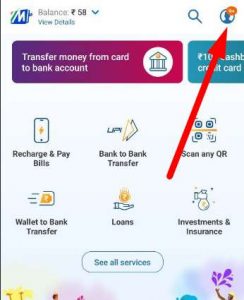
3. Now From here Click on the Accounts option. 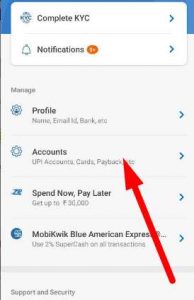
4. Now You will see the list of cards saved under your account. 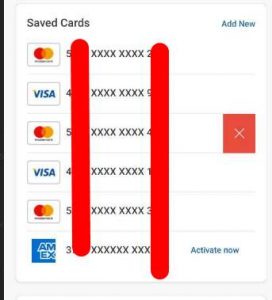
5. Click on card details and hold for 1 second, You will see the cross button.
6. Click on it and your card will be deleted.
How To Disable International Transactions From your Credit or Debit card.
You can disable International Transactions from your credit card using your bank app or net banking options. You can see an option to Manage your card and then disable the transaction from it.
You can read the guide to Disable Your card temporary: Secure Your Card

![[FREE] Amazon Audible Trick - Get Amazon Audible Subscription With Free Books For 120 Days 14 Card Details](https://dev.bigtricks.in/wp-content/uploads/2018/11/Screenshot_2018-11-14-09-03-25-1-1.png)
![[IND V/S WI] Hotstar Premium Trick - Get Disney+Hotstar Premium Membership Free for 1 Year 26 Card Details](https://dev.bigtricks.in/wp-content/uploads/2021/03/hotstar-370x250.jpg)

Leave a Reply