LG G6 Rounded Corners : Hi There, This is Yash and and Welcome to BigTricks. There were a number of devices unveiled at MWC 2017 but LG G6 was arguably the most exciting of them all. One of the cool things LG G6 brings is the rounded corners in the display. With the minimal bezels on the G6, the rounded corners in the display look pretty cool. So Here I’ve got a way to get this on Your Android Smartphone.

• Follow These Steps :
1. Firstly Download Cornerfly From Here : Download Now
2. Now Give This App The Permission it Asks.

3. Well it has not ended here.
4. If your device has navigation bar, Then it will round corner the screen only above navigation bar.
5. So to make corners round below the navigation bar, Cornerfly App gives you a notification.

6. Now click on Overlay Navbar.
7. You can also open the app to find different options. In the “Applications” option, you can decide whether you want Cornerfly to work in some specific apps or not. It also change the size of the corners, and disable specific corners.

8. To resize corners you have to buy The Pro version.
![[ j9zsul ]Jupiter Referral Code : Get ₹500 on First Spent + ₹500 Cash Per Referral 9 LG G6](https://dev.bigtricks.in/wp-content/uploads/2023/07/image-13-370x250.png)
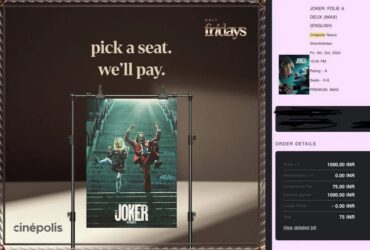
![🔥[SONU2627] Univest Referral Code: Get flat ₹6000 Cash On Investment 15 LG G6](https://dev.bigtricks.in/wp-content/uploads/2024/02/UPI-1-370x250.jpg)

Leave a Reply