How to Get Jio eSim For Free Instantly | Everything You need to know
In the rapidly evolving world of mobile technology, Jio eSim has emerged as a revolutionary innovation, redefining the way we connect to mobile networks. With Jio, one of India’s leading telecom providers, offering eSim services, users can now enjoy the benefits of a digital SIM card without the need for a physical card. This article will delve into the intricacies of Jio eSim, exploring its functionalities, activation process, and the numerous advantages it brings to the table. You can also checkout Jio Recharge offers to make this conversion even more interesting

Understanding Jio eSim
What is Jio eSim?
Jio eSim, short for Embedded Subscriber Identity Module, is a digital SIM card that is integrated into the device’s hardware, eliminating the need for a physical SIM card. With Jio eSim, users can enjoy seamless connectivity and switch between mobile numbers effortlessly, all with a few taps on their device.
Benefits of Jio eSim
Jio eSim offers a myriad of advantages, making it an attractive option for users. First and foremost, it eliminates the need for carrying multiple physical SIM cards, as users can have multiple phone numbers on a single device. This is particularly beneficial for individuals who require separate business and personal numbers. Additionally, eSim saves time and effort by eliminating the need to visit a store for SIM card changes or replacements.
Another significant advantage of Jio eSim is its eco-friendliness. By removing the reliance on physical SIM cards, Jio eSim reduces its carbon footprint by minimizing the production and disposal of plastic SIM cards.
Supported Device for Jio eSim
| Sr. No | Models |
| 1 | Apple iPhone XR |
| 2 | Apple iPhone XS |
| 3 | Apple iPhone XS Max |
| 4 | Apple iPhone 11 |
| 5 | Apple iPhone 11 Pro |
| 6 | Apple iPhone 11 Pro Max |
| 7 | Apple iPhone SE (3rd generation) |
| 8 | Apple iPhone SE (2nd generation) |
| 9 | Apple iPhone 12 mini |
| 10 | Apple iPhone 12 |
| 11 | Apple iPhone 12 Pro |
| 12 | Apple iPhone 12 Pro Max |
| 13 | Apple iPhone 13 mini |
| 14 | Apple iPhone 13 |
| 15 | Apple iPhone 13 Pro |
| 16 | Apple iPhone 13 Pro Max |
| 17 | Apple iPhone 14 |
| 18 | Apple iPhone 14 Plus |
| 19 | Apple iPhone 14 Pro |
| 20 | Apple iPhone 14 Pro Max |
| 21 | Apple iPhone 15 |
| 22 | Apple iPhone 15 Plus |
| 23 | Apple iPhone 15 Pro |
| 24 | Apple iPhone 15 Pro Max |
| 25 | Samsung Galaxy Z Flip |
| 26 | Samsung Galaxy Fold |
| 27 | Samsung Galaxy Note 20 Ultra |
| 28 | Samsung Galaxy Note 20 |
| 29 | Samsung Galaxy Z Fold 2 |
| 30 | Samsung Galaxy S21 |
| 31 | Samsung Galaxy S21+ |
| 32 | Samsung Galaxy S21 Ultra |
| 33 | Samsung Galaxy S20 |
| 34 | Samsung Galaxy S20+ |
| 35 | Samsung Galaxy S20 Ultra |
| 36 | Samsung Galaxy Z Fold3 |
| 37 | Samsung Galaxy Z Flip3 |
| 38 | Samsung Galaxy S22 |
| 39 | Samsung Galaxy S22+ |
| 40 | Samsung Galaxy S22 Ultra |
| 41 | Samsung Galaxy S23 |
| 42 | Samsung Galaxy S23+ |
| 43 | Samsung Galaxy S23 Ultra |
| 44 | Samsung Galaxy Z Fold4 |
| 45 | Samsung Galaxy Z Flip4 |
| 46 | Google Pixel 3 and above |
| 47 | Motorola Razr |
| 48 | Motorola Next Gen Razr |
| 49 | Motorola Edge 40 |
| 50 | Motorola Razr 40 ultra |
| 51 | Motorola Razr 40 |
| 52 | Nokia G60 |
| 53 | Nokia X30 |
| 54 | Vivo X90 Pro |
How To Activate Jio eSim With Your Regular Jio Sim Card
How to Activate Jio eSim on Android
Activating Jio eSim on Android devices is a straightforward process. However, it is important to note that eSim compatibility varies among different smartphone brands. Currently, Jio eSim is compatible with select models from Apple, Samsung, Google, and Motorola.
1. Go to the Settings menu on your Android device.
2. Navigate to the About section and locate the IMEI number.
3. Access the Status information to find the EID (Esim ID) number.

4. Send an SMS to 199 with the message “GETESIM [32 Digit EID] [15 Digit IMEI]“. This will provide you with the necessary activation code and eSim details.

5. Send 1-193 and confirm your conversions, Open Settings again and select Connections.
6. Choose the SIM card manager option and click on “Add mobile plan” under the eSim section.

7. Scan the carrier QR code or enter the code manually.
8. Complete the process by following the on-screen instructions.
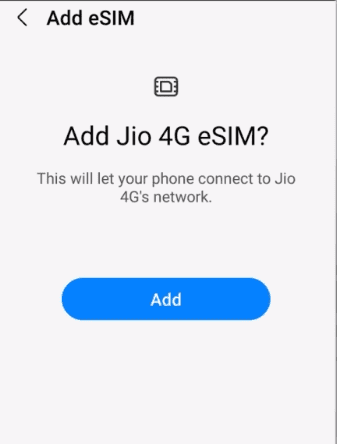
9. Once activated, your Jio eSim will be ready for use.
How to Activate Jio eSim on iOS
Activating Jio eSim on iOS devices is a slightly different process, but it is equally straightforward. Jio eSim functionality is currently available on various iPhone models, including iPhone XS, iPhone 11 series, and iPhone 12 series.
To activate Jio eSim on an iOS device, follow these steps:
1. Go to the Settings menu on your iOS device.
2. Select General, then About, to find the EID and IMEI numbers.
3. Send an SMS to 199 with the message “GETESIM [32 Digit EID] [15 Digit IMEI]” to obtain the 4. eSim details and activation code.

5. You will receive an SMS with the 19-digit eSim number and setup information.
6. Send another SMS to 199 with the message “SIMCHG [19-digit eSim code]” to confirm and activate your eSim.
7. Within two hours, you will receive an update to which you must respond with a text message containing ‘1’ to 183 to confirm your consent.
8. You will also receive an automated call asking for your 19-digit eSim number. Follow the instructions provided.
9. If you receive a notification to set up the profile, click on it and choose to install the data plan. If not, go to Settings, select Jio Data Plan Ready to Install, and click Continue.
10. Your Jio eSim should now be activated and ready to use on your iOS device.
Converting Jio SIM to eSim
If you currently have a physical Jio SIM card and wish to switch to Jio eSim, the process is relatively simple. Follow these steps to convert your Jio SIM to eSim:
1. Ensure that your device supports eSim functionality.
2. Send an SMS to 199 with the message “GETESIM [32 Digit EID] [15 Digit IMEI]”. This will provide you with the necessary eSim details.
3. Send another SMS to 199 with the message “SIMCHG [19-digit eSim code]” to initiate the process of converting your physical SIM to eSim.
4. Follow the instructions provided in the SMS to complete the conversion process.
5. Once the conversion is complete, your physical Jio SIM will be deactivated, and your eSim will be activated with the same Jio number.
Frequently Asked Questions (FAQs)
- What happens if I move phones or wish to transfer my eSIM from one device to another if I use Jio eSIM?If you wish to transfer your Jio eSim to a new device, you can do so by using the SMS process. The eSim on the previous device will be deactivated, and the eSim on the new device will be activated with the same Jio number.
- How can I get a new Jio eSIM connection if I don’t have a Jio SIM card?To obtain a new Jio eSim connection, visit the nearest Jio Store with your eSim-enabled device. Complete the necessary KYC procedures and request an eSim. Proof of identity and address will be required for the KYC process.
- Is Jio eSIM free?The cost of Jio eSim activation may vary depending on the Jio plan you choose. Contact Jio customer support or visit their website for detailed pricing information.
- Who qualifies for Jio eSIM?Jio eSim is available to both prepaid and postpaid Jio subscribers. However, the availability of eSim functionality may vary depending on the device’s compatibility.
- Can I buy an eSIM online?No, eSIMs cannot be purchased online. To obtain an eSim, visit the nearest Jio Store with your eSim-enabled device.
- Is eSIM safe?Yes, eSIMs are secure and encrypted, ensuring the safety of your data and mobile communication.
- How long does it take to activate Jio eSIM?The activation process for Jio eSim typically takes a few hours. You will receive notifications and instructions via SMS during the activation process.
- How do I remove Jio eSIM from iPhone/Android?To remove Jio eSim from your iPhone or Android device, go to the settings menu, select the eSim option, and follow the provided instructions to remove the eSim profile.
Conclusion
Jio eSim has emerged as a game-changer in the world of mobile connectivity, offering users the convenience of a digital SIM card without the hassle of physical cards. With its easy activation process and numerous benefits, Jio eSim is paving the way for a more efficient and streamlined mobile experience. Whether you’re looking to switch to Jio eSim or activate it on a new device, the steps outlined in this article will guide you through the process seamlessly. Embrace the future of mobile connectivity with Jio eSim and enjoy the freedom it brings.
![[ j9zsul ]Jupiter Referral Code : Get ₹500 on First Spent + ₹500 Cash Per Referral 11 Jio Esim](https://dev.bigtricks.in/wp-content/uploads/2023/07/image-13-370x250.png)
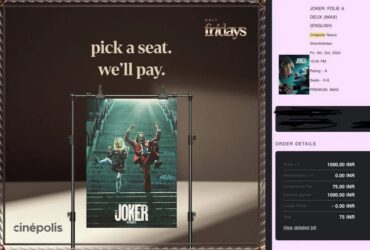
![🔥[SONU2627] Univest Referral Code: Get flat ₹6000 Cash On Investment 17 Jio Esim](https://dev.bigtricks.in/wp-content/uploads/2024/02/UPI-1-370x250.jpg)

Leave a Reply