Amazon Prime Gaming
Amazon Gaming With Prime – Amazon’s Prime Membership Was Already Most Useful & Beneficial Membership Over All OTT Platform & Shopping Sites. It Was Already Offering Amazon Prime Music, Amazon Prime Video, Amazon Prime Delivery & Lot of Other Included Freebies with it. ![[Ludo King Themes]Amazon Prime Gaming - Get Free in-Game Content on Popular Mobile Games 1 Amazon Prime Gaming](https://www.bigtricks.in/wp-content/uploads/2020/05/Screenshot_20-300x93.jpg)
With the recent announcement, Amazon is now Offering Free in-Game Content With Amazon Prime Membership Calling it Prime Gaming. If You are an Amazon Prime member then You can Buy in-game content for free with Amazon prime membership. Amazon is Adding Games Regualy & yet Amazon Added Most Famous Games on the list. You can Buy Game Unlocks For Free With Prime Rewards. Currently, there are 6 Popular games.
Truly One Membership. Oodles of Joy
How To Get Free in-Game Purchase With Amazon Prime Membership –
1. First of All, You Can Check the Available games on Amazon Prime gaming Page
2. Now Click on Claim Button of the Game Which You want Free Rewards.![[Ludo King Themes]Amazon Prime Gaming - Get Free in-Game Content on Popular Mobile Games 2 Amazon Prime Gaming](https://www.bigtricks.in/wp-content/uploads/2020/05/Screenshot_26-300x118.jpg)
3. Now, Once You are Done this, You need to Download Games. If You have not yet.
4. Open the Game & Click on Sign in Button & Sign in with Google. ![[Ludo King Themes]Amazon Prime Gaming - Get Free in-Game Content on Popular Mobile Games 3 Amazon Prime Gaming](https://www.bigtricks.in/wp-content/uploads/2020/05/Screenshot_24-300x150.jpg)
5. Now Once signup, Click on the Amazon Prime Rewards Button as Shown. ![[Ludo King Themes]Amazon Prime Gaming - Get Free in-Game Content on Popular Mobile Games 4 Amazon Prime Gaming](https://www.bigtricks.in/wp-content/uploads/2020/05/Screenshot_25-300x131.jpg)
6. Login With Amazon Prime & Give Permission to the App. ![[Ludo King Themes]Amazon Prime Gaming - Get Free in-Game Content on Popular Mobile Games 5 Amazon Prime Gaming](https://www.bigtricks.in/wp-content/uploads/2020/05/Screenshot_23-300x149.jpg)
7. Now You can See the Rewards Unlocked For You. ![[Ludo King Themes]Amazon Prime Gaming - Get Free in-Game Content on Popular Mobile Games 6 Amazon Prime Gaming](https://www.bigtricks.in/wp-content/uploads/2020/05/Screenshot_22-300x139.jpg)
8. Claim the Rewards & Done, You Have Purchased Successfully.
9. You can Check Your Purchases in My Purchase Section of the Gaming App.![[Ludo King Themes]Amazon Prime Gaming - Get Free in-Game Content on Popular Mobile Games 7 Amazon Prime Gaming](https://www.bigtricks.in/wp-content/uploads/2020/05/Screenshot_21-300x164.jpg)
Just In – Now You Get Get Premium Content in Ludo King –
Amazon has added new Games and It includes one of the most famous Game which is Ludo King Now You can Get Ludo Board Skins for Free if You are a Prime Member. The New Skins are Available When You log in in Ludo King App Using Amazon. there are 2 New Skins and More on the way.
![[Ludo King Themes]Amazon Prime Gaming - Get Free in-Game Content on Popular Mobile Games 8 Amazon Prime Gaming](https://www.bigtricks.in/wp-content/uploads/2020/05/Screenshot_271-300x129.jpg)
How to Get Free Ludo Skins From Amazon Prime –
1. First of All Visit Amazon Ludoking Page & Active the Offer
2. Now Just Download Ludo King App or If You already have Login with Amazon
3. Now the Premium Content will be unlocked for you.![[Ludo King Themes]Amazon Prime Gaming - Get Free in-Game Content on Popular Mobile Games 9 Amazon Prime Gaming](https://www.bigtricks.in/wp-content/uploads/2020/05/Screenshot_272-268x300.jpg)
4. Now You Can Enjoy the New Skins in Ludo King for Free.
Now You Can Enjoy Premium Content in The Gaming Apps. Amazon is Adding More premium Content in Upcoming Days so Click on Notify Button to Get Updates
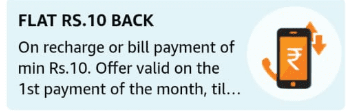



Leave a Reply